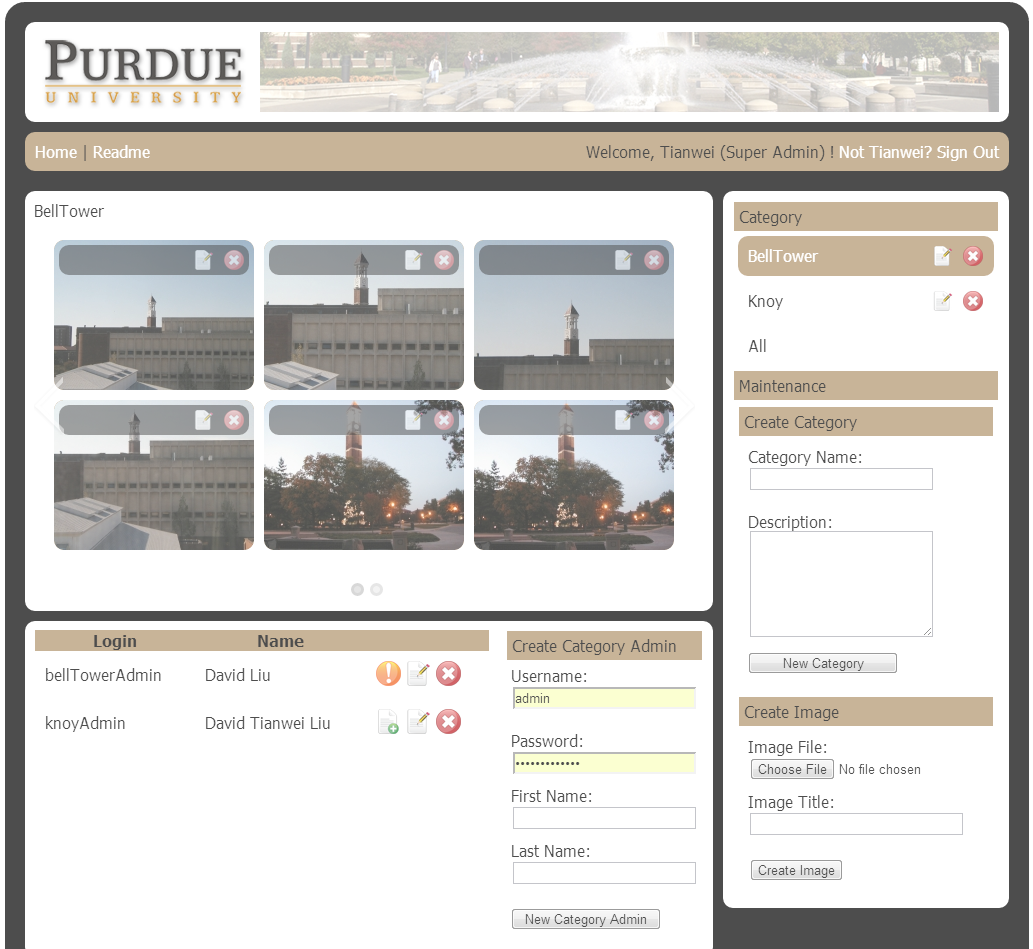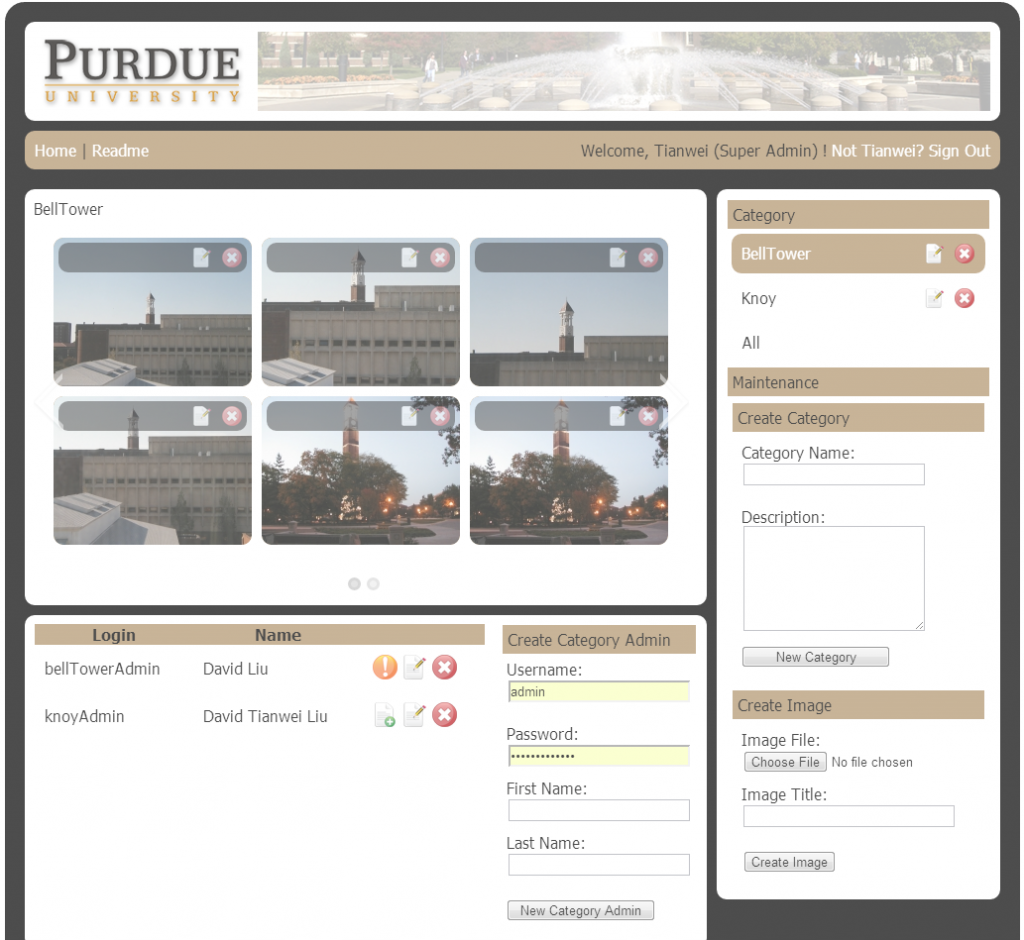Web – WYSIWYG Gallery
Course: Spring 2012 – CGT 356: Web Programming, Development and Data Integration
Type: Individual Project
Demo: Scenes of Purdue (Super Admin: admin, Password: php)
Introduction:
The purpose of this site is to provide a common location where anybody can come, browse through the images, and use an appropriate image for whatever their needs may be. These images need to stay in an organized directory structure and cataloged and maintained in a database. The database should hold the categories available and image information such as filename and description.
The system will allow three types of access: 1) User, 2) CategoryAdmin and 3) SuperAdmin. A User can only browse through the images and download them. A CategoryAdmin can login and add, delete, change, etc the images for their particular category. A SuperAdmin can login and add, delete, change, etc. images for the entire university, as well as manage users. Administrators can also browse through their available images, upload new images, delete old images, create new categories of images, and enter descriptions of each image.
Using PHP and MySQL knowledge acquired from CGT 356 and jQuery knowledge acquired from CGT 353. I accomplished this WYSIWYG (What you see is what you get) dynamic content management system with user experience as my highest priority.
Preview: